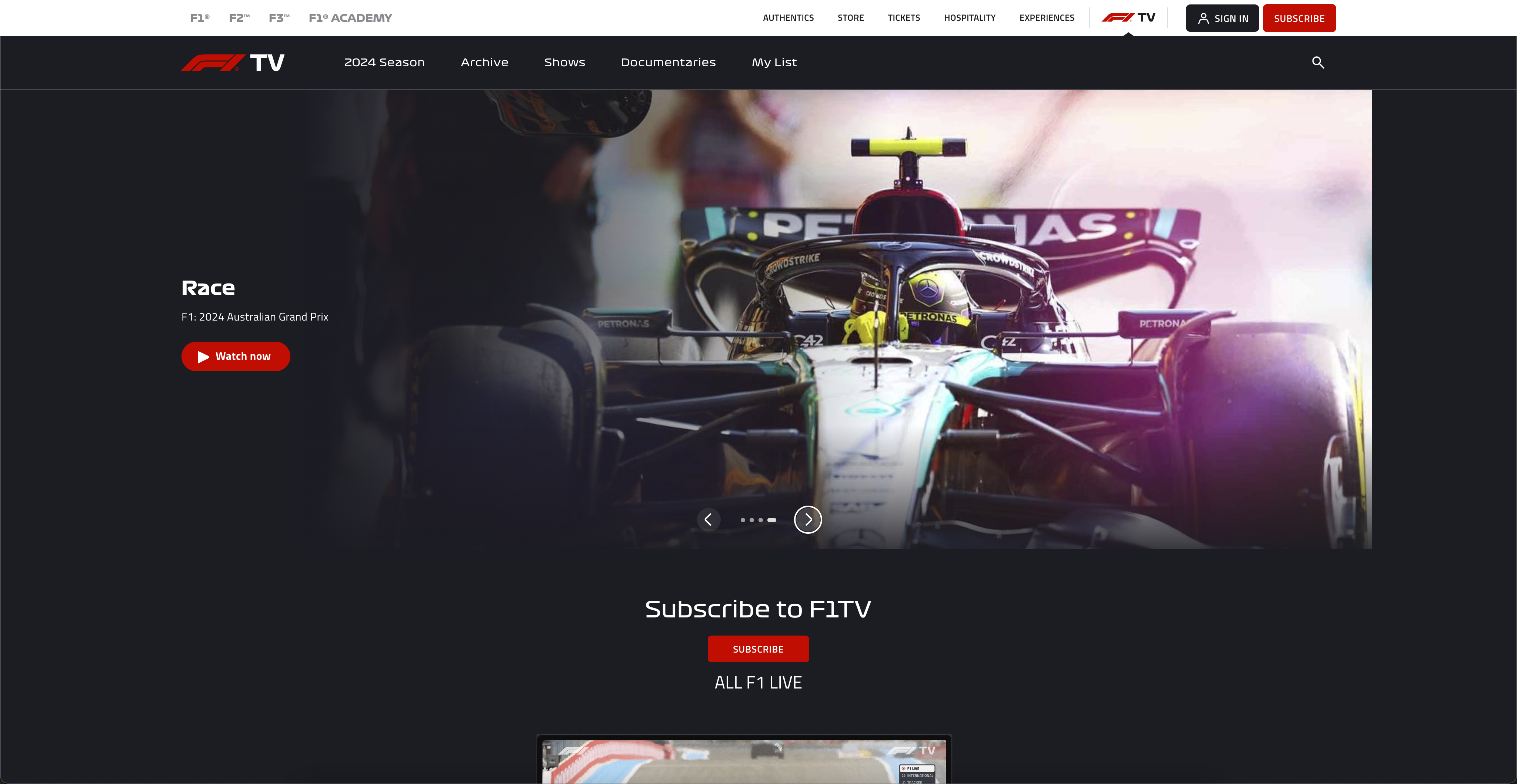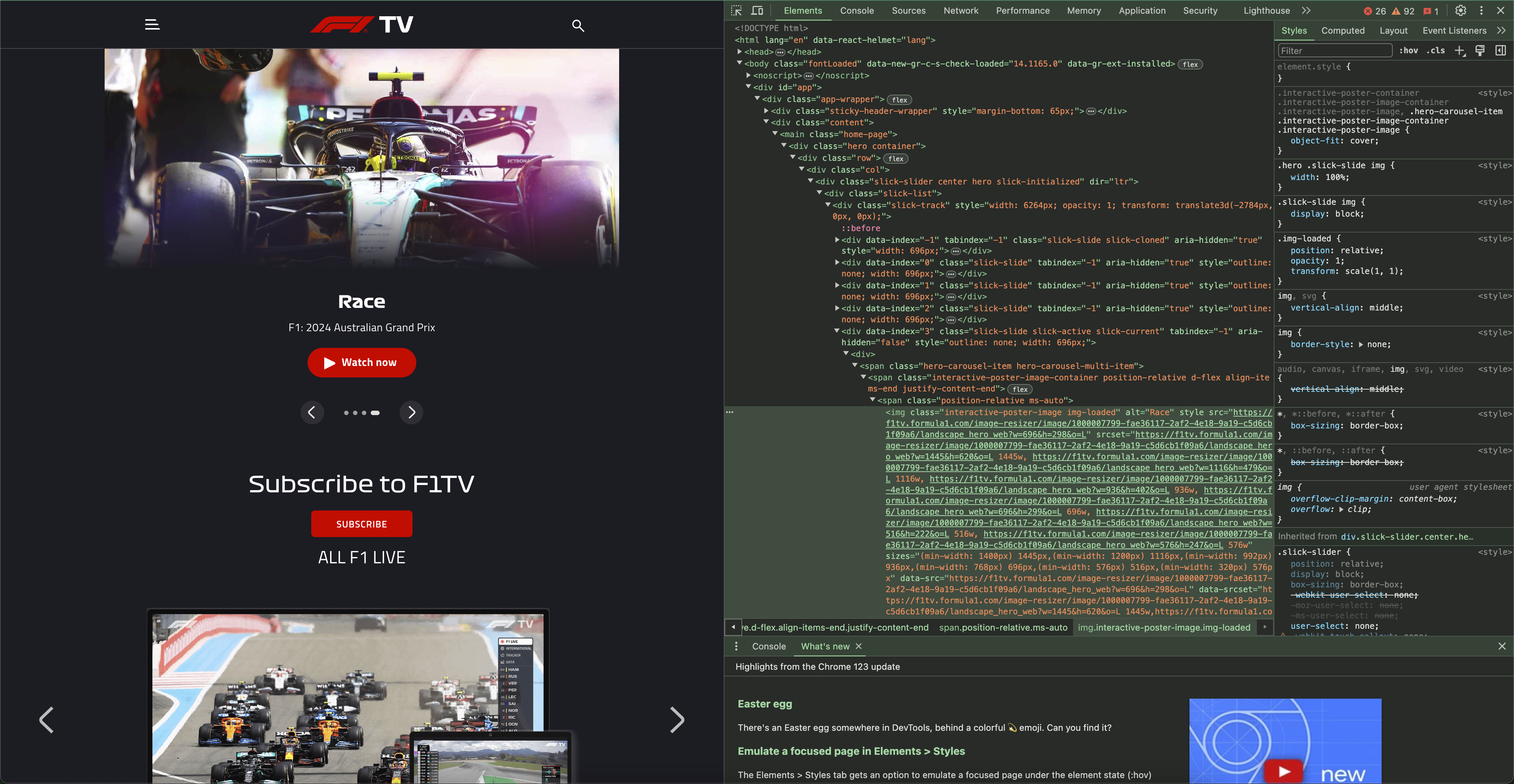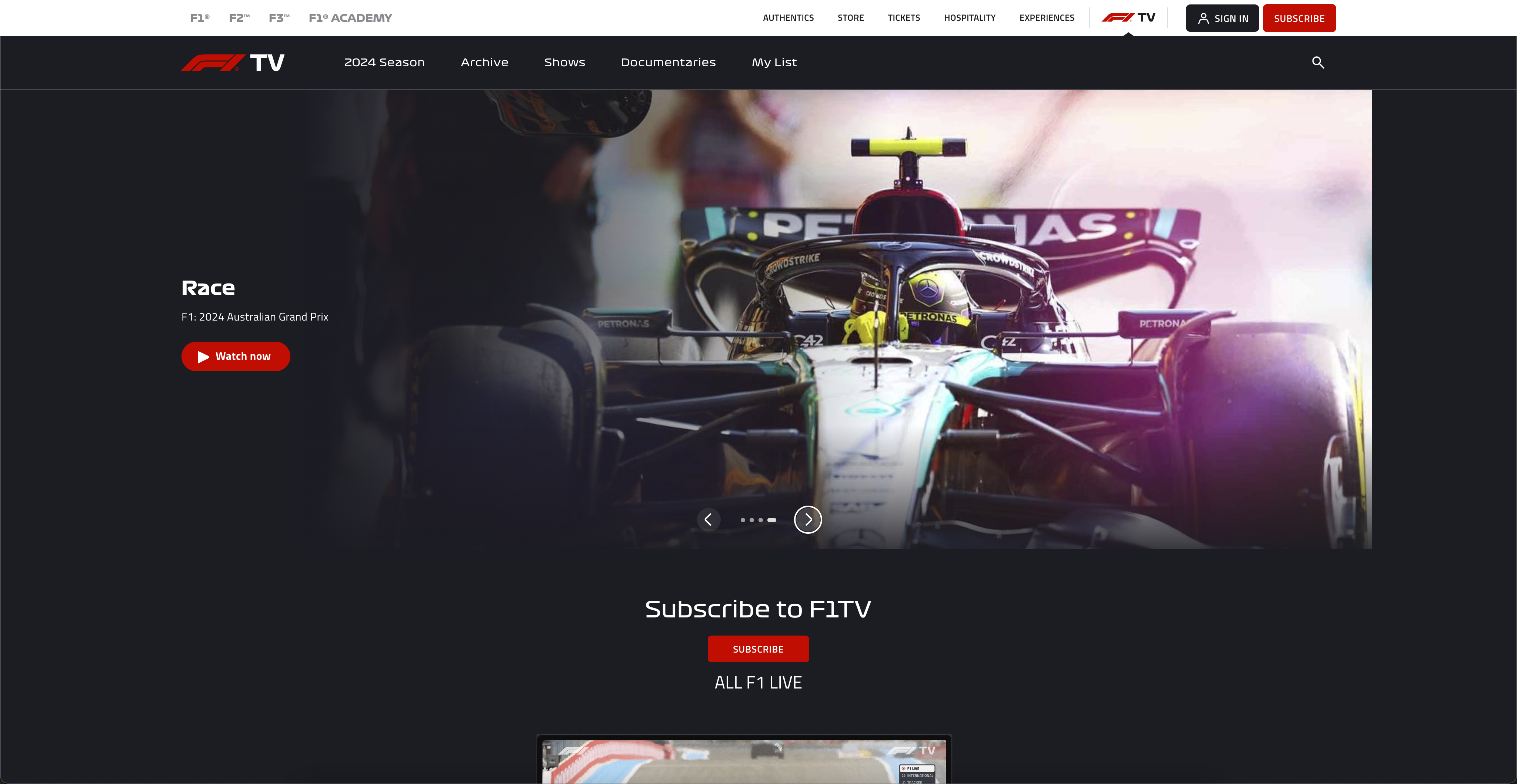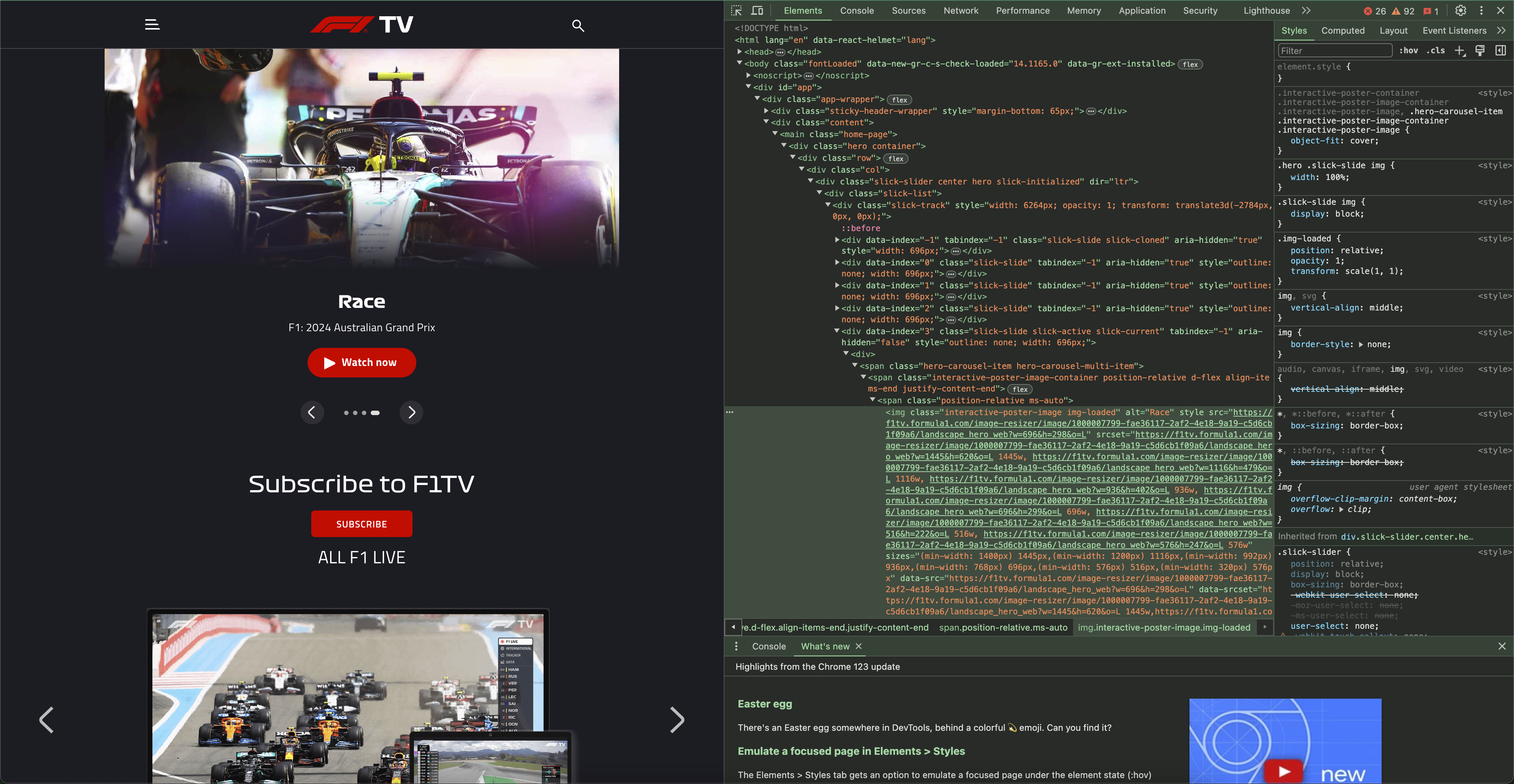Core 2 Interaction: Lab – HTML Reverse Engineering
Screenshot
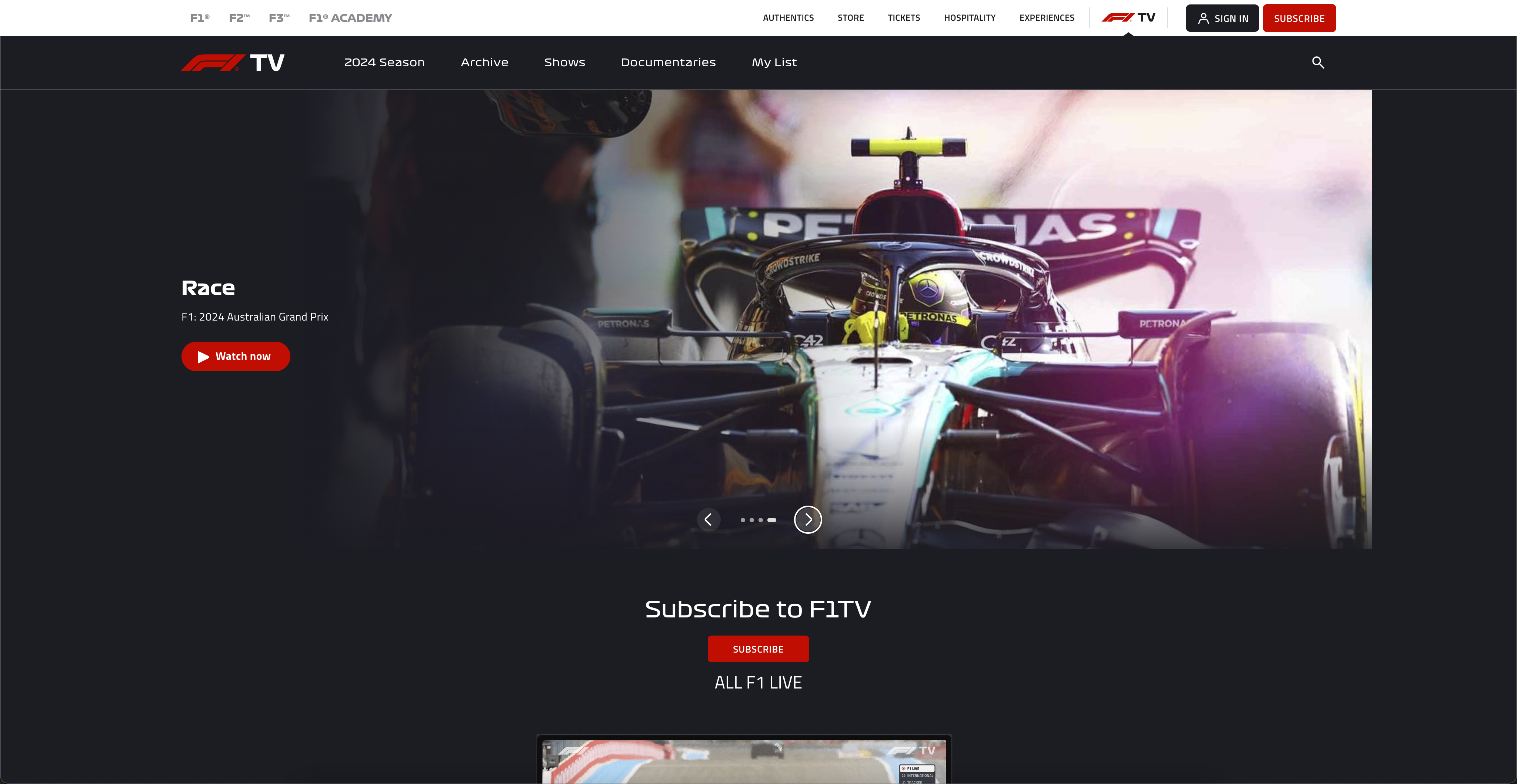
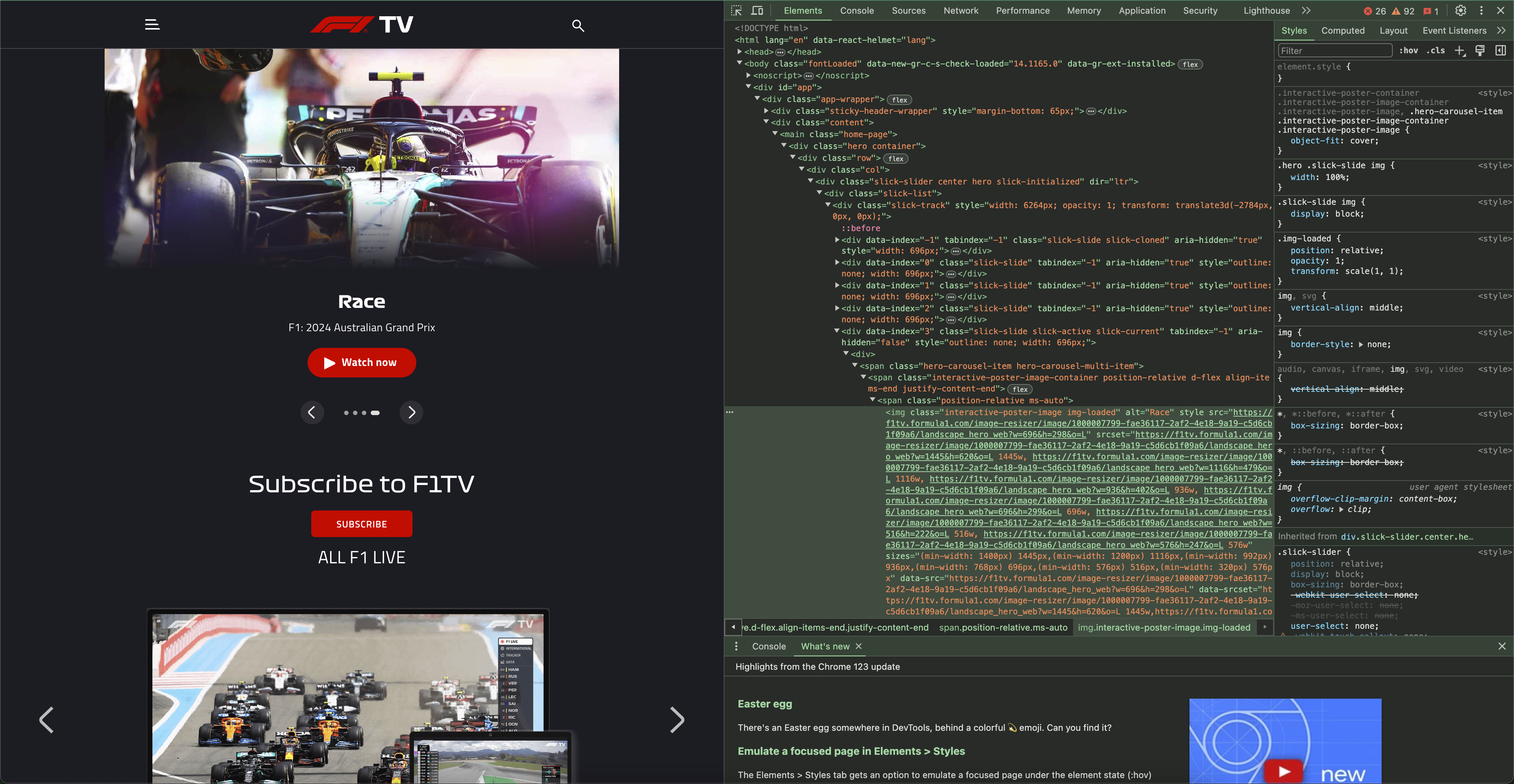
Analysis
Image Attributes and Their Functions
- data-src and src attributes: Define the fallback URL of the image.
- data-srcset and srcset: Contain multiple image URLs along with their widths in pixels, allowing the browser to select the most appropriate image size based on the current screen resolution and window size.
- data-sizes and sizes: Specify the display width of the image at various breakpoints, helping the browser determine which image to fetch from the srcset based on the current screen width.
- class attribute: Includes "interactive-poster-image img-loading" which likely connects to CSS or JavaScript for styles and behaviors such as animations or loading effects.
- alt attribute: Provides an alternate text description ("F1 Icons"), used for accessibility to help users who rely on screen readers understand what the image is about.
- style attribute: Styling is managed through CSS.
Questions
- What is the purpose of using both `data-src` and `src` attributes in the `img' tag? How does the browser determine which one to use?
- Why are there multiple image resolutions specified in the `srcset` attribute, and how does the browser choose the appropriate image from this set?